TopBottomEA MT4 is an automated trading robot specifically built for the MetaTrader 4 platform. It uses advanced algorithms and internal strategies to closely analyze real-time price charts, identifying profitable trade opportunities.
Key Metrics
- The EA usually makes about four trades per day, with each trade lasting around 12 hours.
- It uses real historical data from Dukascopy and has been backtested for over 10 years.
- The EA supports the GBPCAD, GBPCHF, and EURSGD currency pairs, aiming to generate consistent income by choosing the most favorable currencies.
Key Features of TopBottomEA
This EA is built for MetaTrader 4 and supports trading pairs like GBPCAD, EURSGD, GBPCHF, and more. It runs on a 1-minute time frame and requires a minimum deposit of $100.
Run TopBottomEA in Demo ( Mt4 )
To run TopBottomEA on a demo account in MetaTrader 4 (MT4), install MT4 and add the TopBottomEA file to the Experts folder. Open a demo account, drag TopBottomEA onto a chart, and ensure Allow live trading is enabled. Finally, turn on AutoTrading to start testing the EA.
Performance and Backtesting Results

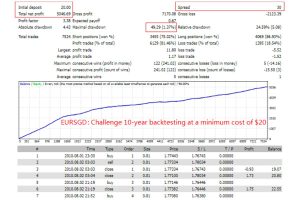
User Reviews and Testimonials

Download TopBottomEA
Tap the ‘Add to Cart’ option or the ‘Buy Now’ button to proceed with the installation process.
Complete the payment, and the installation link will be sent to your email.
⚠️ Risk Warning:
- Forex Trading Risk: Forex trading carries inherent risks, including potential financial loss.
- No Guaranteed Results: The EA’s past performance is not indicative of future results.
- Risk Management: Always use proper risk management tools, such as stop-loss settings.
- Leverage Caution: Avoid over-leveraging, which can amplify both gains and losses.
- Capital Protection: Trade within your risk tolerance and only invest what you can afford to lose.
- Market Volatility: Sudden market movements may affect the EA’s performance unpredictably.

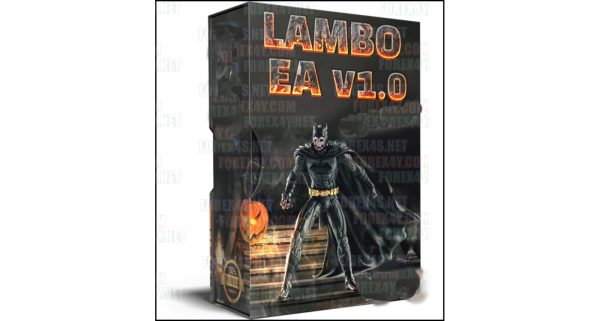



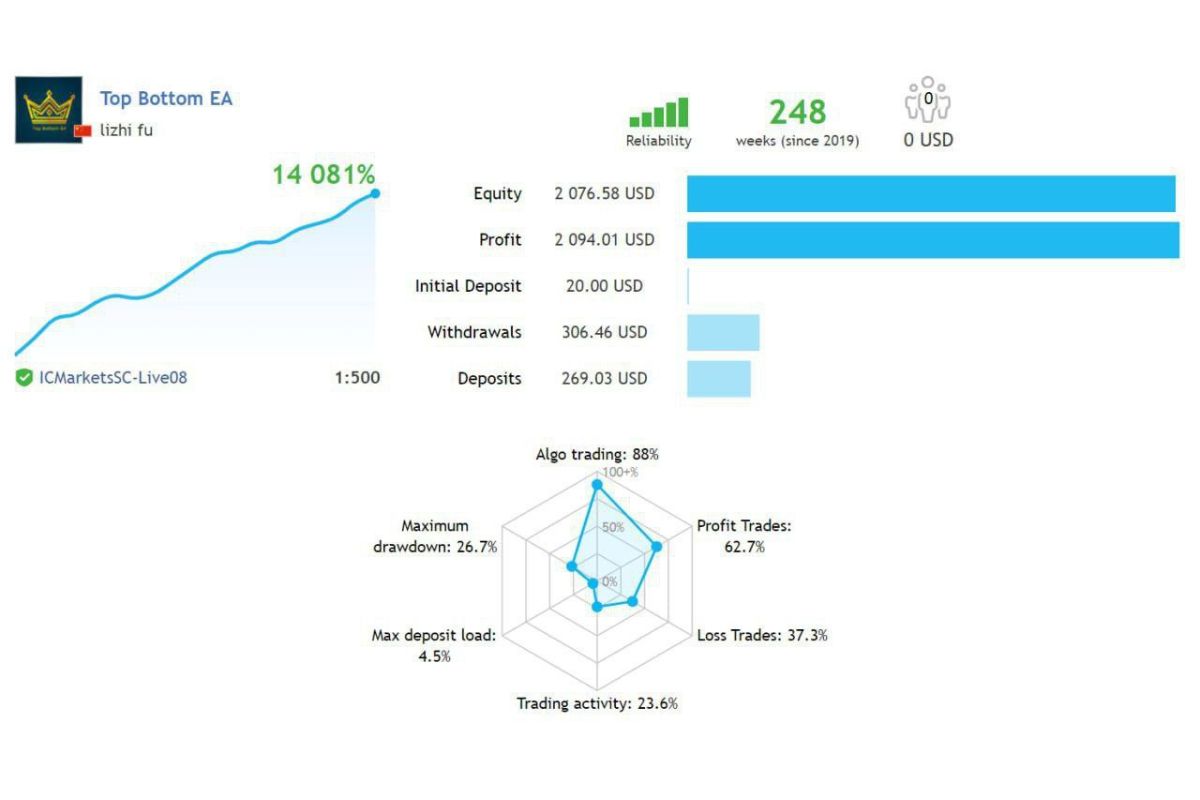






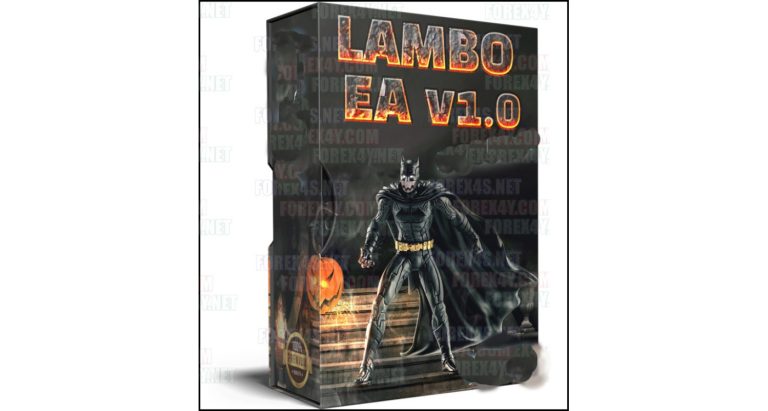


Reviews
Clear filtersThere are no reviews yet.