Grid Master Pro EA for MetaTrader 4 (MT4) is an advanced expert advisor designed to excel in Forex trading through a sophisticated grid trading strategy. Building upon the BF Grid Master EA, it introduces three innovative trading strategies that boost profit potential and overall performance. The core of Grid Master Pro lies in its grid-based trading system, which effectively manages trade entries and exits.
This is further enhanced by an overbought-oversold trend filter for greater trade efficiency. The EA provides flexibility with options for long-only, short-only, or reversible trades. Additionally, it features a secondary recovery system designed to improve both profitability and safety in trading.
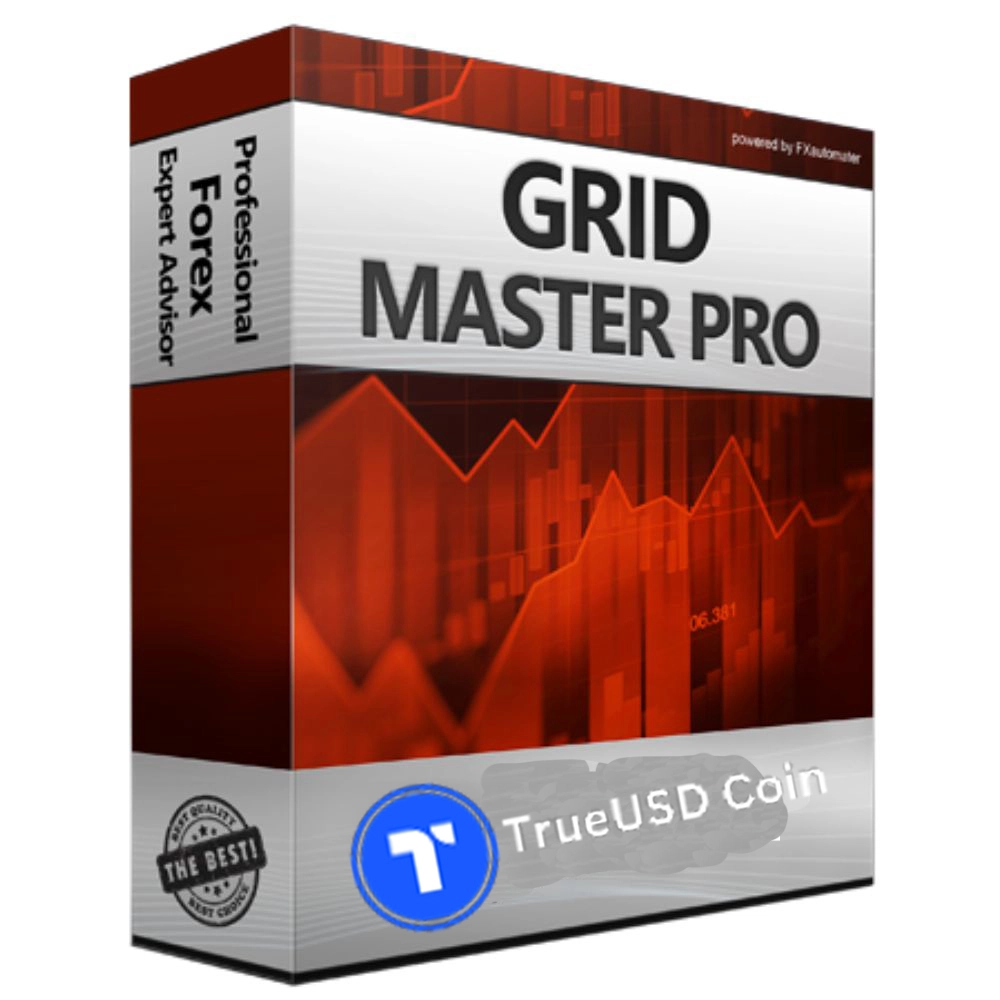
Download Grid Master Pro
This is a 100% free download link provided by the TrueUSDCoin website. Just tap the download link below and enjoy forex trading.
Setup Instructions
Open MetaTrader 4 (MT4):
- Launch your MetaTrader 4 trading platform.
Access the Options Menu:
- Go to the top menu and click on “Tools”.
- From the dropdown menu, select “Options”. Alternatively, you can press Ctrl + O on your keyboard to open the Options window.
Navigate to the Expert Advisors Tab:
- In the Options window, click on the “Expert Advisors” tab. This tab is specifically for configuring settings related to automated trading.
Enable Automated Trading:
- Make sure the checkbox for “Allow automated trading” is checked. This setting allows Expert Advisors to run and execute trades automatically on your behalf.
Enable DLL Imports:
- Ensure the checkbox for “Allow DLL imports” is also checked. This option permits the use of Dynamic Link Libraries (DLLs), which may be required for some Expert Advisors to function properly.
Apply and Close:
- Click “OK” to apply the changes and close the Options window.
Key Metrics
Grid Trading Strategy: The Grid Master Pro EA employs a grid trading approach, where it opens multiple positions to take advantage of small price movements.
Additional Trading Strategies: This EA also integrates three additional trading strategies designed to enhance overall profitability.
Advanced Features: Grid Master Pro is equipped with advanced features such as time management, notifications, and news filters, providing traders with increased flexibility and control over their trades.
Key Settings
Trading Platform: MetaTrader 4 (MT4)
Minimum Deposit: $1,000
Currency Pairs: NZDCAD, AUDCAD, EURJPY
Time Frames: M1, M15, M30, H1
Setup Files: Available
Product Type: NoDLL / Fix
Run Grid Master Pro EA in Demo
We have not personally tested this EA, and it’s important to remember that both forex and crypto trading carry significant risks. To protect your investment, it’s always a good idea to first test the EA on a demo account before committing to real funds. By running it on MetaTrader 4 in a demo environment, you can evaluate its performance and minimize potential risks.
Performance and Backtesting Results
Reviewing past performance is crucial in forex trading because it gives you valuable insights into how the EA operates. It’s also important to perform backtesting on the EA to gauge its effectiveness under different market conditions. If you’re unable to carry out these steps, it’s best to reconsider trading, as forex comes with significant risks. Below are some of the results for the Sup 9 Martingale EA V7.0.
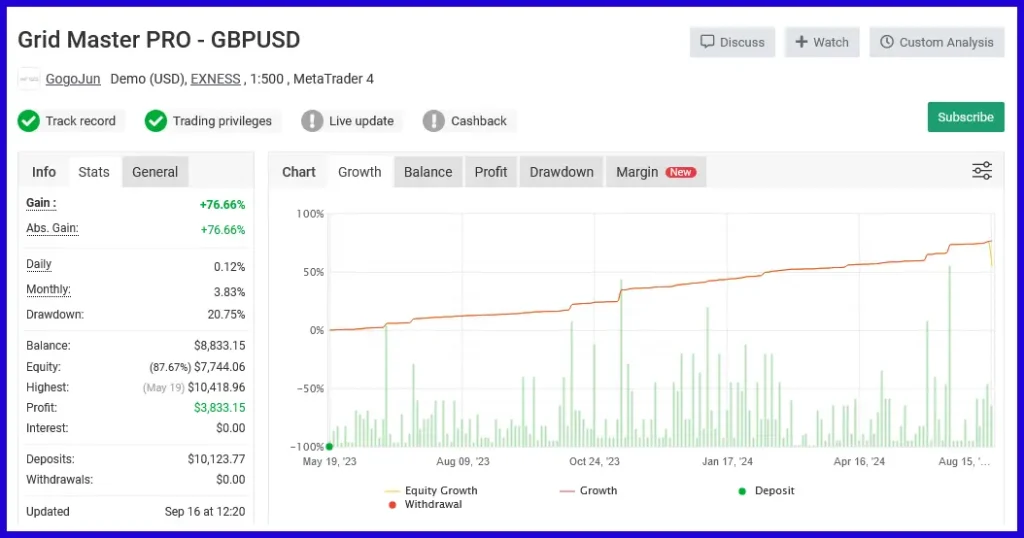

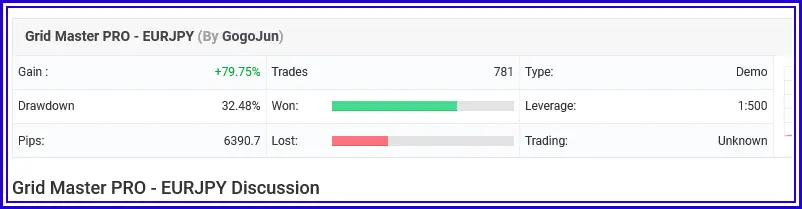
User Reviews about the Grid Master Pro
These are actual user reviews sourced from Myfxbook, MQL5, and Reddit communities. Read the real user feedback and form your own opinion.
Relate EAs for Grid Master Pro
——————————————————————–
⚠️ Risk Warning:
- Forex Trading Risk: Forex trading carries inherent risks, including potential financial loss.
- No Guaranteed Results: The EA’s past performance is not indicative of future results.
- Risk Management: Always use proper risk management tools, such as stop-loss settings.
- Leverage Caution: Avoid over-leveraging, which can amplify both gains and losses.
- Capital Protection: Trade within your risk tolerance and only invest what you can afford to lose.
- Market Volatility: Sudden market movements may affect the EA’s performance unpredictably.
