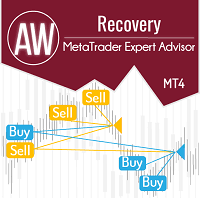The AW Recovery EA shines as a valuable tool for traders looking to enhance their strategies and minimize losses. In this article, we explore the features, advantages, and distinctive qualities of the AW Recovery EA, offering an in-depth guide for both beginners and seasoned traders alike.
What is AW Recovery?
AW Recovery EA is a specialized forex trading robot, known as an Expert Advisor, crafted to aid traders in minimizing losses and managing drawdowns in their trading accounts.
It operates by locking positions to prevent further losses and, if necessary, opening additional trades to balance the overall buy and sell positions. Designed for the MetaTrader 4 platform, this EA recovers unprofitable trades by dividing them into smaller portions and closing each one individually.
It also features an easy setup process, the ability to delay activation during drawdowns, locking functions, the option to disable other EAs, trend-based averaging, and partial trade closures.
Key Metrics
Managing Losing Trades: The AW Recovery EA tackles losing trades by locking them and breaking them down into smaller portions, gradually closing each part to manage and reduce losses more effectively.
Risk Control: This EA comes with features specifically designed to reduce losses and boost profits. It can work in conjunction with other trading advisors and has the ability to disable them when needed to ensure proper risk management.
Gradual Trade Closure: Unlike grid strategies that close entire batches of trades, the AW Recovery EA closes losing trades incrementally, helping to minimize losses while reducing the load on your trading account.
Adjustable Settings: The EA offers simple yet adaptable settings, including options like trend filtering and overlapping, to improve risk management.
Key Features of AW Recovery
The EA is designed to operate on the MetaTrader 4 (MT4) platform, specifically working with the currency pair on which it is installed. To trade multiple currency pairs, the EA must be individually installed on each desired pair. It is optimized for the M30 timeframe and requires a minimum account balance of $1,000 to function effectively.
How to Install and Set Up AW Recovery?
To configure your EA in MetaTrader 4 (MT4), start by opening the platform and navigating to “Tools” followed by “Options” (or simply press Ctrl+O). In the “Expert Advisors” tab, make sure to check both “Allow automated trading” and “Allow DLL imports” to enable the EA’s functionality.
Performance and Backtesting Results
Performance and backtesting results reveal how an Expert Advisor performs in live conditions and historical scenarios, showcasing its profitability, reliability, and effectiveness.
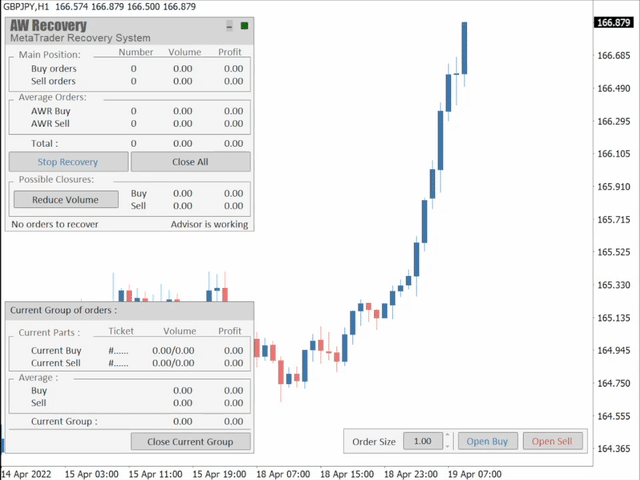
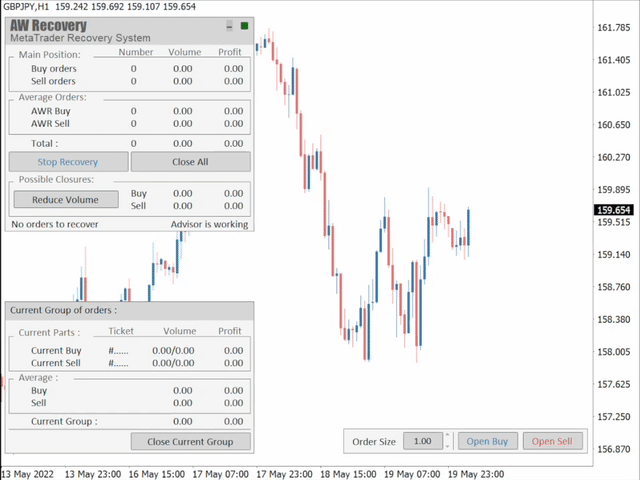
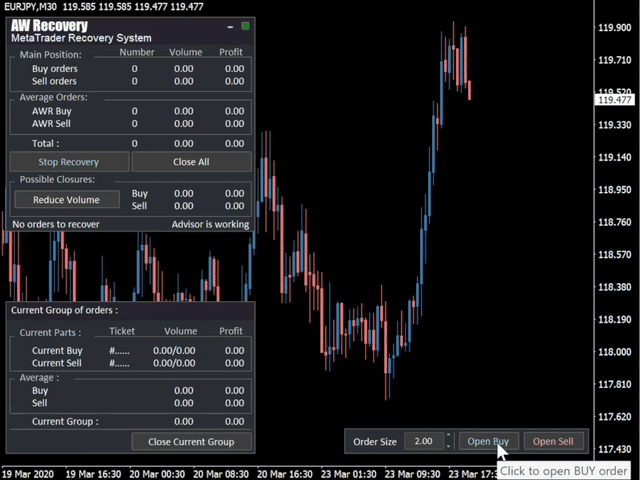
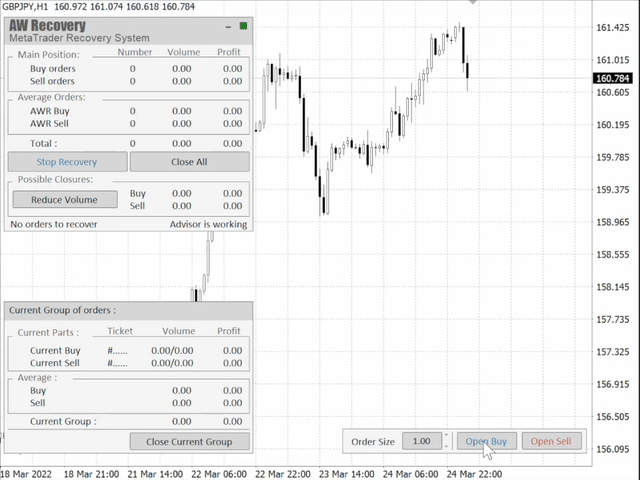
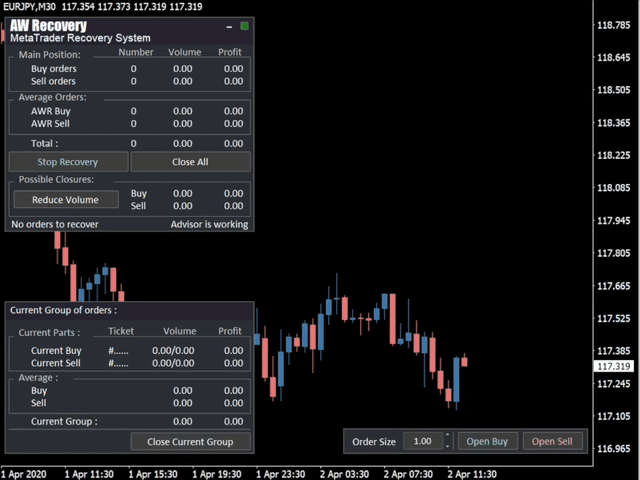
Run AW Recovery EA in Demo ( Mt4 / Mt5 )
To run the AW Recovery EA on a demo account using MetaTrader 4 (MT4) or MetaTrader 5 (MT5), start by placing the EA file into the Experts folder within your MT4 or MT5 directory. After restarting the platform, drag the EA onto your chosen chart and configure its settings as needed.
Ensure that automated trading is enabled by checking “Allow automated trading” in the “Options” menu. Finally, activate the EA by clicking the “AutoTrading” button on the toolbar, and it will begin operating according to your set parameters.
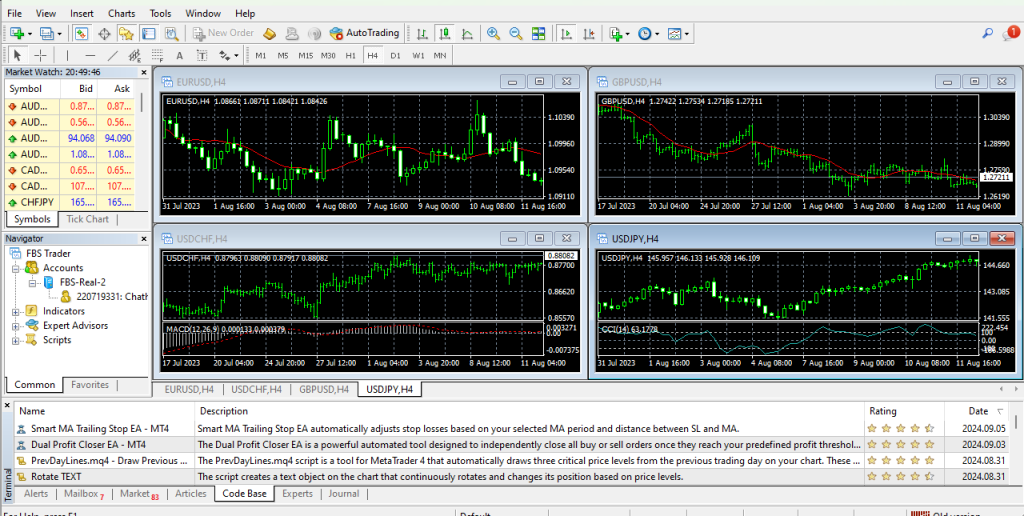
Pros and Cons of AW Recovery EA
Pros:
- Effective Recovery: Helps in managing and recovering from losses.
- Automated Operation: Functions automatically, minimizing manual intervention.
- Adjustable Settings: Offers customization to fit various trading strategies.
- Demo Testing Available: Allows for risk-free testing on a demo account.
Cons:
- High Account Balance Needed: Requires a significant account balance to operate effectively.
- Risk of Dependence: Over-reliance on the EA might lead to neglect of broader risk management practices.
- Variable Performance: Results may vary depending on market conditions.
- Complex Setup: Proper configuration is essential to avoid poor performance.
Who Should Use AW Recovery EA?
Traders Needing Recovery Tools: Those looking to manage and recover from losing trades.
Automated Trading Users: Individuals who prefer automated systems to lessen manual trading tasks.
Risk Management Seekers: Traders who need assistance in mitigating risks and managing losses.
Experienced Users: Traders who understand EA settings and have sufficient funds to meet the minimum balance requirements.
Demo Testers: Those wanting to test the EA’s effectiveness on a demo account before using real money.
User Reviews and Testimonials
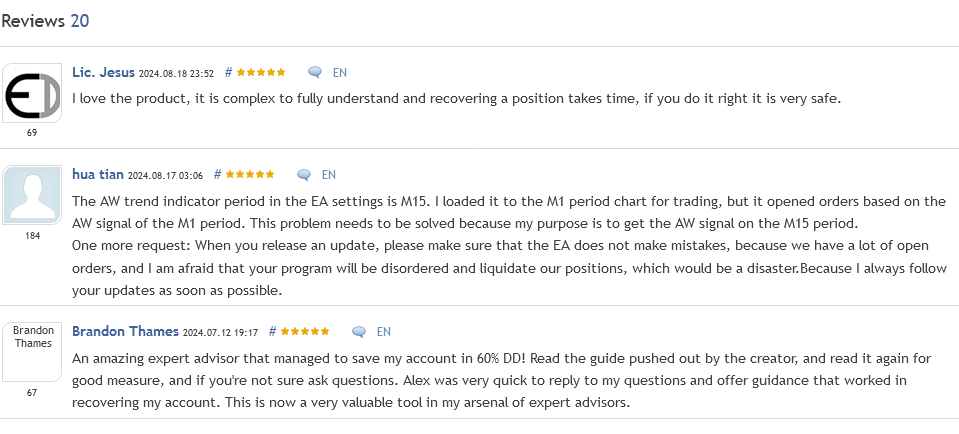
Conclusion
In summary, AW Recovery EA is a useful tool for traders who want to automate the process of managing and recovering from losing trades. It’s particularly beneficial for those who prefer automated solutions and have the experience to configure the EA effectively, along with the financial capacity to meet its minimum balance requirements.
While the EA can enhance risk management and reduce manual trading efforts, its success can vary depending on market conditions. Testing it on a demo account is a smart way to evaluate its performance and ensure it aligns with your trading approach before investing real money.
Download AW Recovery
Visit the below download button :
Select the Download Option: Click on the download link or button.
Save the File: Choose a location on your computer to save the file
Verify the Download: Ensure the file has downloaded correctly and is not corrupted.
Other similar profitable EAs for high profits
If you’re looking for other Expert Advisors that offer the potential for high profits, consider these options.